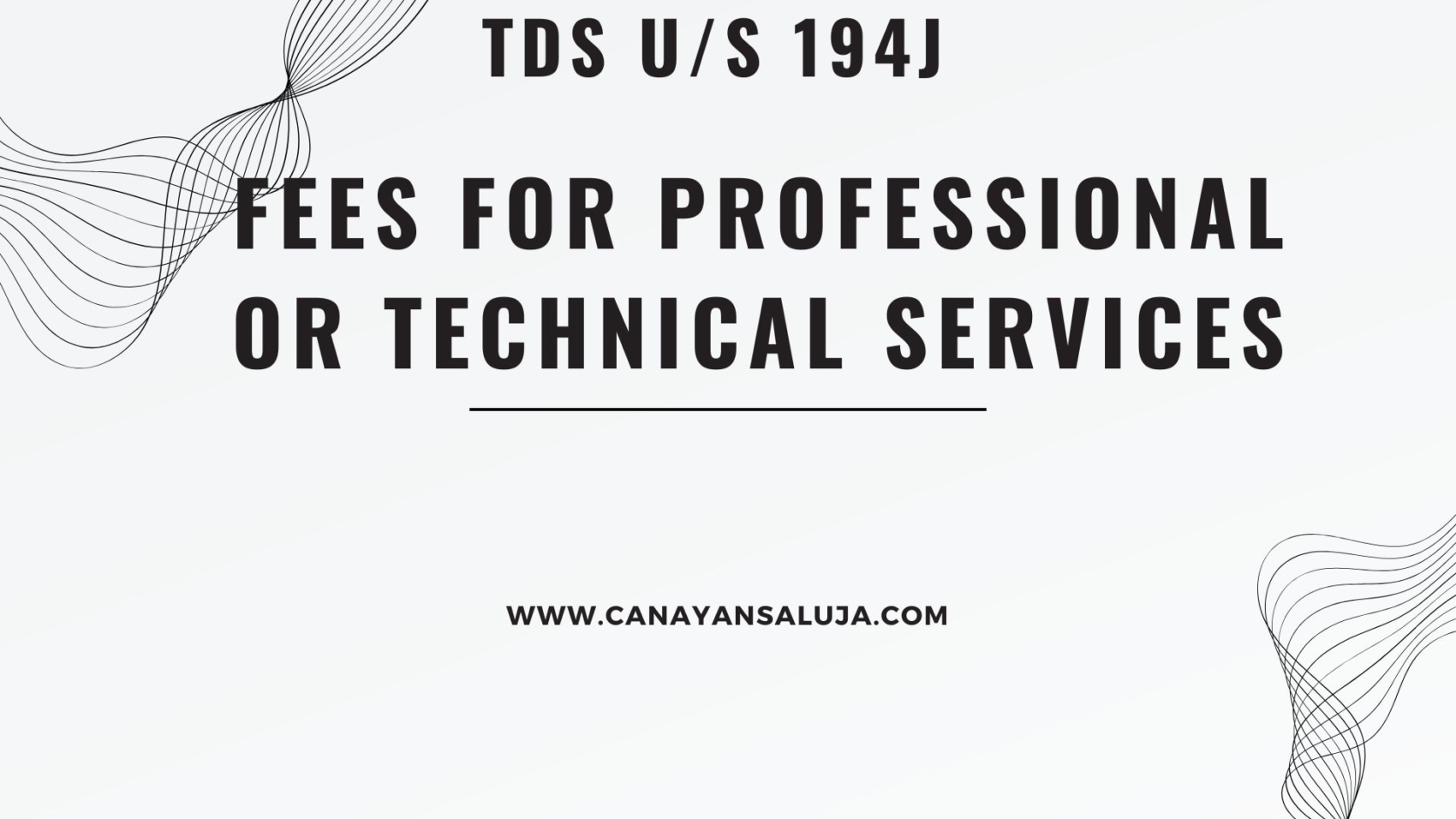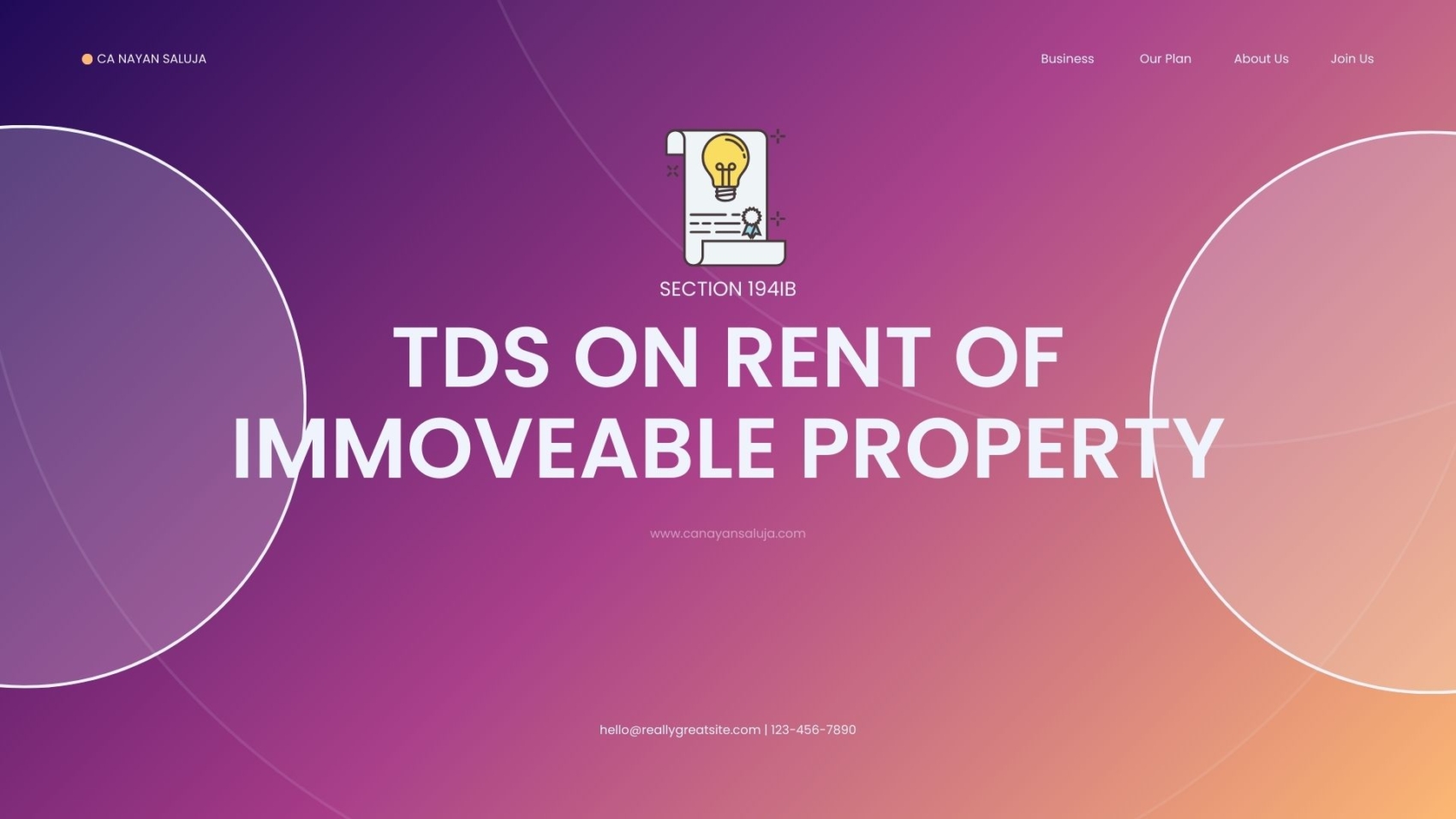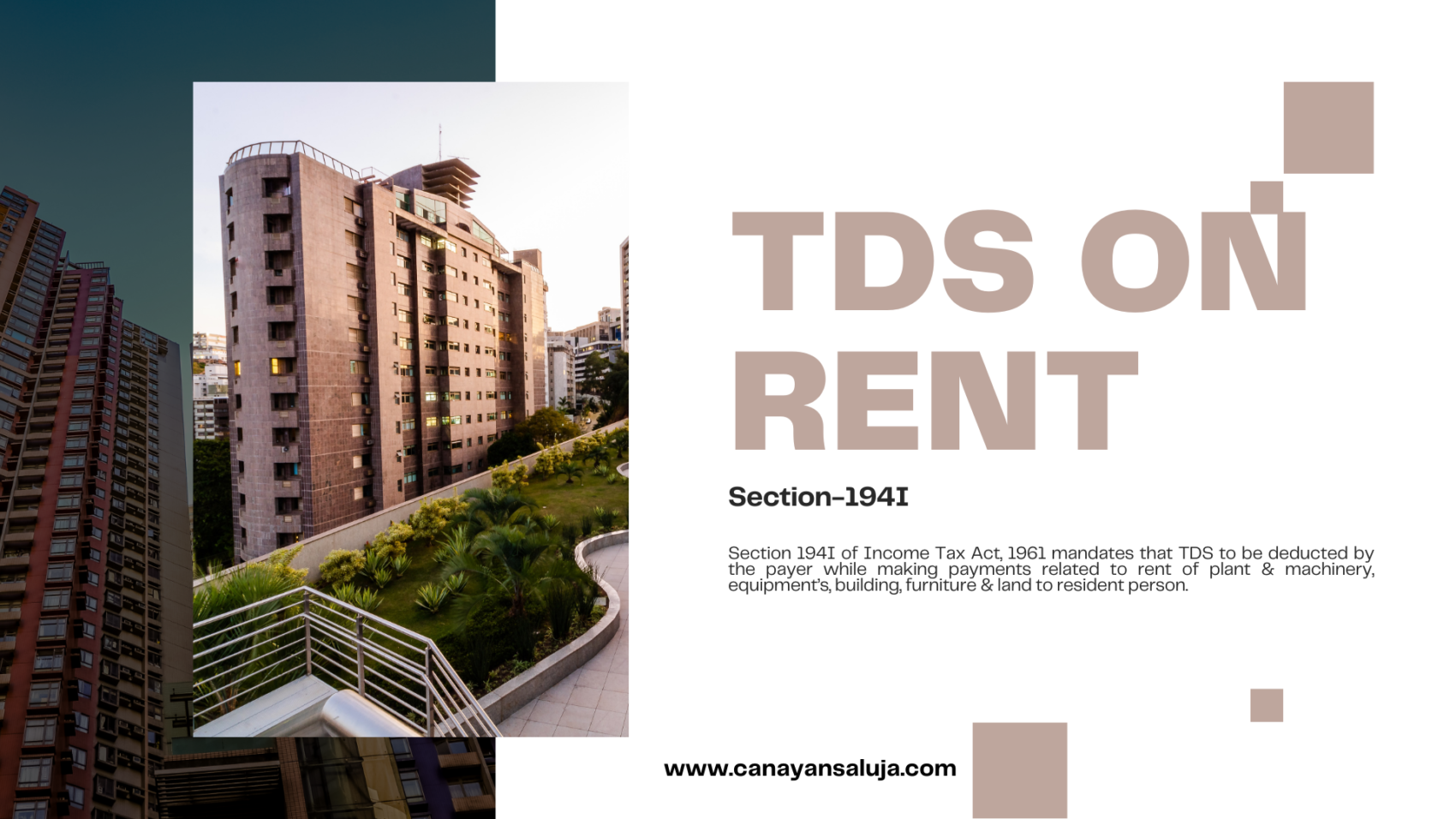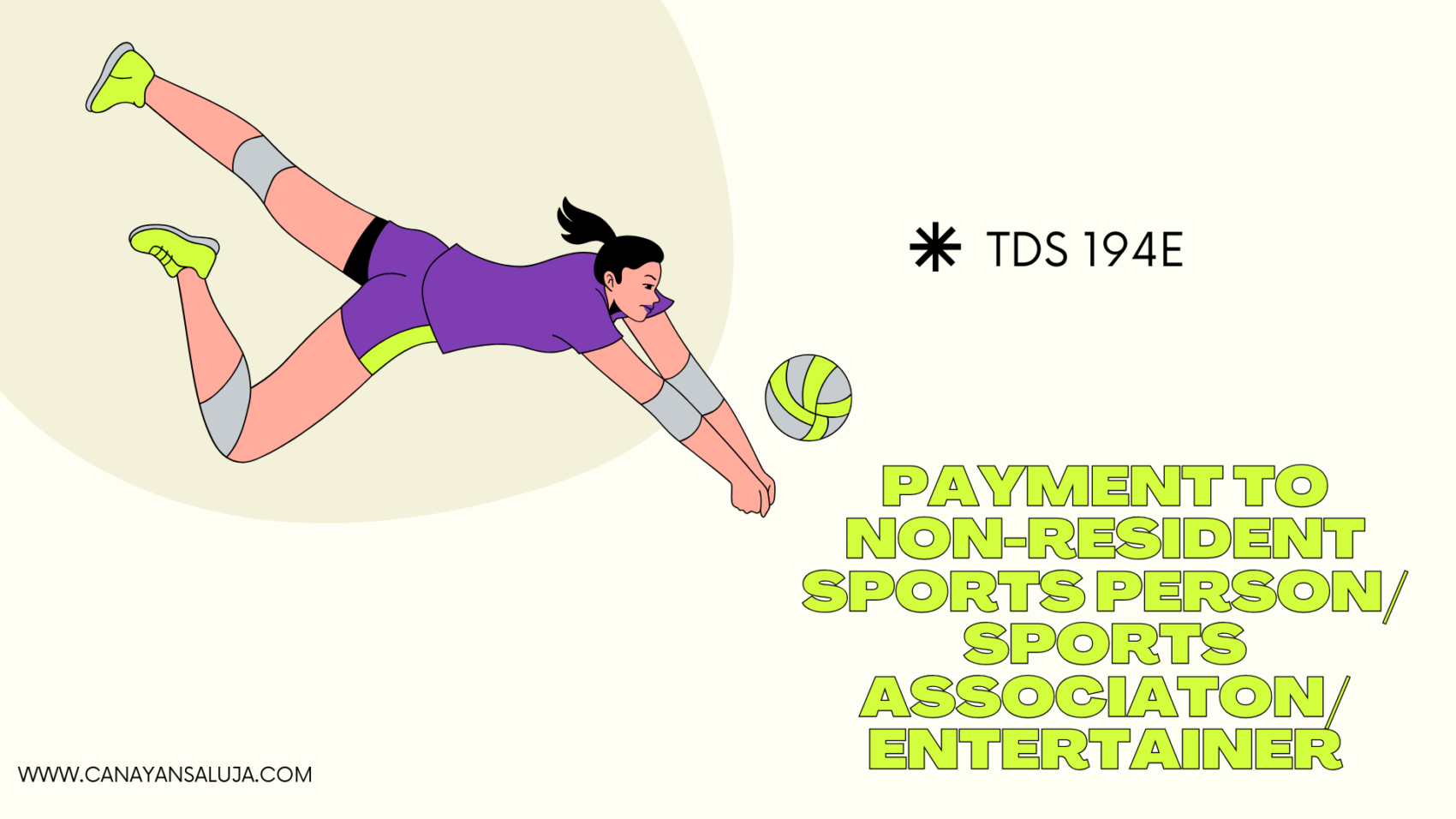- What do you mean by TDS?
TDS stands for Tax Deducted at Source. TDS is a kind of tax that is deducted by the payer before making certain payments like Salary, Rent, Commission, Interest, Royalty, Professional Fees etc. to the payee.
TDS is required to be deducted at the source if the money to be paid and the money already paid exceeds a specified amount.
The Payee can claim this tax deducted by the payer while paying his income tax liability for the year, and if the TDS deducted is more than the income tax liability of the assessee then he/ she will be entitled to a refund.
The main purpose of introduction of TDS was to reduce the Tax evasion by the person receiving the income.
Note: –
Payer- A payer is a person or organization who is responsible for deducting TDS before paying the amount to Payee.
Payee- A Payee is a person or organization who receives the payment from the payee after the TDS deduction.
2. What is TDS under Section 194J of Income Tax Act?
Section 194J of Income Tax Act, 1961 mandates that TDS to be deducted by the payer while making payment related to professional services or technical services or royalty etc.
3. When is TDS to be deducted under Section 194J?
TDS is required to be deducted: –
- At the time of payment.
Or
- At the time of crediting the account of payee, whichever is earlier.
Few examples of date of deduction are: –
| S.no | Date of Payment | Date of crediting the party in books of accounts | Date of TDS deduction |
| 1. | 30/04/2024 | 30/04/2024 | 30/04/2024 |
| 2. | 30/04/2024 | 01/05/2024 | 30/04/2024 |
| 3. | 01/05/2024 | 30/04/2024 | 30/04/2024 |
| 4. | 01/05/2026 | 30/04/2024 | 30/04/2024 |
4. Who is required to deducts TDS under Section 194J?
Every person making payments in the nature of fees for professional services or technical services is liable to deduct TDS. However, following person are not liable to deduct TDS on such payments.
- In case of Individuals or HUF carrying on a business: Where turnover does not exceed Rs. 1 crore during the previous financial year.
- In case of Individuals or HUF carrying on a profession: Where gross receipts does not exceed Rs. 50 lakhs during the previous financial year.
NOTE: –
This section i.e. TDS on payments in the nature of fees for professional services or technical services is not applicable while making such payments to non-resident.
Example: –
KD, a part time director of XYZ Pvt. Ltd. was paid an amount of Rs. 2,25,000 as fees which was actually in the nature commission on sales for the period 01.04.24 to 31.07.24? What are the TDS implications?
Since 194J provides for deduction of tax at source @ 10% on any remuneration, or fees or commission, by whatever name called, paid to a director, which is not in the nature of salary. Hence, tax is to be deducted at source u/s 194J @ 10% by XYZ ltd. on commission paid to Mr. KD.
5. Rate of TDS under Section 194J?
The TDS rate under this Section is: –
| Sl no. | Nature of payment | Tds if pan is available | Tds if pan not available |
| 1. | Payment to call centers/ fees for technical services/ royalty paid for sale, distribution or exhibition of cinematographic film. | 2% | 20% |
| 2. | Fees for profession services, non-compete fees | 10% | 20% |
| 3. | Remuneration to directors | 10% | 20% |
6. Exemption under Section 194J?
No TDS if: –
- The amount is upto Rs. 30,000.
- The fees for professional services is exclusively for personal purpose.
7. Time limit for deposit of TDS under Section 194J?
The due date for deposit of TDS is as below: –
| Month | Due Date |
| April | On or before 7th May. |
| May | On or before 7th June. |
| June | On or before 7th July. |
| July | On or before 7th August. |
| August | On or before 7th September. |
| September | On or before 7th October. |
| October | On or before 7th November. |
| November | On or before 7th December. |
| December | On or before 7th January. |
| January | On or before 7th February. |
| February | On or before 7th March. |
| March | On or before 30th April. |
8. What is the due date for filing of TDS return under Section 194J?
TDS is to be deposited monthly on the dates mentioned above but the return is to be filed quarterly on or before the below mentioned dates: –
| Quarter | Period | Due date (TDS filing) |
| 1St quarter | April-June | 31st July. |
| 2nd quarter | July-September | 31st October. |
| 3rd quarter | October- December | 31st January. |
| 4th quarter | January- March | 31st May. |
9. Type of TDS return & form to be issued?
TDS under this section has to filed quarterly through FORM 26Q and the deductor has to issue FORM 16A to the employee after filing of return.
10. Fees/ Penalties for Late/ Non- Filing of TDS u/s 194J?
Following penalties/fees will be levied if there is delay in TDS deduction or delay in deposit of TDS or non-filing of quarterly return.
| Particulars | Penalty |
| TDS not deducted on time. | 1% per month or part of month. |
| TDS deducted but not deposited before due date | 1.5% per month or part of month. |
| TDS return not file on or before due date | 200 per day maximum till TDS amount. |
11. FREQUENTLY ASKED QUESTIONS?
Q. Whether TDS is required to be deducted under 194J if payment is made to non-resident?
A. NO, this section only covers payment to resident person only. So, payment made to non- resident is not covered under 194J.
Q. At what amount TDS is to be deducted at gross amount or net amount?
A. TDS should be deducted at the amount after deduction of all taxes like Gst.
Q. Is it mandatory to have written contract to attract TDS under this section?
A. NO, it is not mandatory to have written contract to attract TDS under section 194J.
Q. TDS on payments by broadcaster/ telecaster to production houses for production of content for broadcasting/ telecasting.
A. Where the content is produced as per specification of broadcaster and the copyright of the content is also transferred to them then such contract is covered under the definition of the term work u/s 194C, and it is subject to TDS u/s 194C.
Where telecaster acquires only the telecasting rights of the content already produced by the production house (eg. Rights of original Ramayan) then it is covered under 194J.
Q. Is there any threshold for TDS u/s 194J?
A. Yes, the threshold limit is Rs. 30,000, but in case of payment of remuneration to directors there is no threshold limit.
Q. Is the Rs. 30,000 limit to be considered separately or in totality?
A. Rs. 30,000 limit is to be considered separately for
- Fees for professional services.
- Fees for technical services.
- Royalty.
- Non-compete fees.